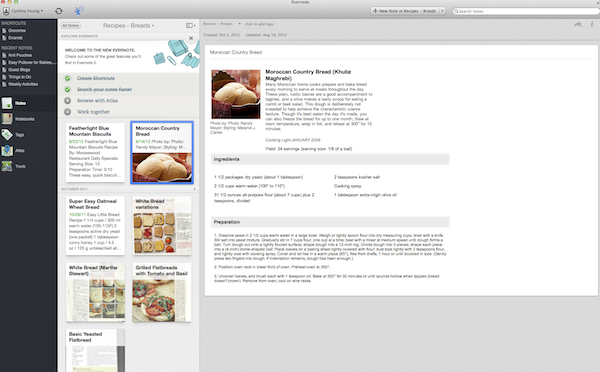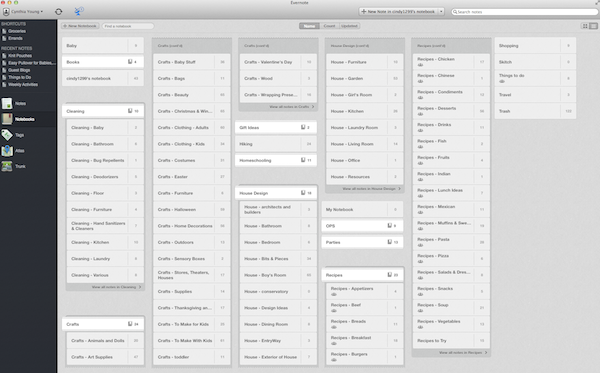For as long as I can remember, I have collected recipes, crafts ideas, dream home inspiration, business articles and gift ideas. Most of these came in the form of pages torn from magazines, photos shot on my phone or pages dog-eared in books. About 3 years ago, I attempted to get my collections under control by spending weeks organizing everything in file folders on my computer and in my file cabinet. I did a pretty good job but then I never looked at any of it again. It was too inconvenient to sift through the stacks of paper, even though they were categorized, or to open and close hundreds of documents on my computer searching for that one page.
And then I found Evernote.
Evernote has managed to tame my massive collection of papers and files. And now I have more free time to actually cook those recipes and make those crafts. Maybe I will even get to build that dream home.
For those of you who aren’t familiar with Evernote, it’s basically like having stacks of notebooks on your computer. It’s a free way to save your ideas, photos, text, and even audio notes. You can organize all of your notes in notebooks and then organize your notebooks into stacks. And then you can access and change them from your computer, phone or mobile device. The best part is that the search function is amazing and will even search handwritten notes or poorly scanned pages.
Now when I am browsing through the blogs that I love and see some sort of inspiration, I can use my Evernote Web Clipper to easily clip the page or picture into my Evernote account. I scanned in all of my torn out magazine pages and dog-eared book pages. And I now use my iPhone Evernote app to just take photos of anything that I see that I want to remember.
I use Evernote for my to-do and grocery lists because it syncs between my computer and my phone and I always have it on hand. When I go to the yarn shop, I can pull up my knitting project that I have saved on Evernote to find out what supplies I need. I use it to keep track of books I have read and want to read, to compile lists of great hiking spots or travel locations, to remind myself of gift ideas and great shopping sites, and to organize my business. Evernote even has tons of its own apps, including ones that let you keep track of your favorite meals, remember people that you meet or handwrite notes.
The best part is that Evernote is helping me to do my part in saving the planet. I no longer subscribe to print magazines. I read all of my magazine through a digital magazine service called Zinio. I read them on my iPad and take a screenshot of anything I want to remember and then drag that into Evernote. And if I am reading a magazine in a library or doctor’s office, I just snap a picture of the page I like using my Evernote app on my iPhone.
I do the same thing with recipes. No more Cooking Light magazines or bulky cookbooks. All of my recipes are found online or through my Kindle app.
Gone are my bulky file folders full of torn pages. No more random folders on my computer that haven’t been opened since 2007. Evernote has made me more organized than I have ever been in my life.
Note: I was not compensated by Evernote in any way for this post. I know that this sounds like a giant Evernote ad but it’s not. I just really really love it.
Want more One Part Sunshine? Here’s how:
- Follow us on Twitter
- Like us on Facebook
- Check us out on Pinterest
- Subscribe to our email newsletter